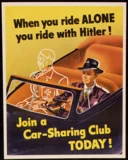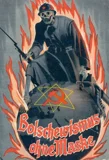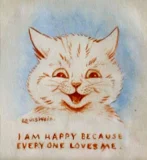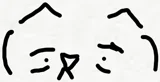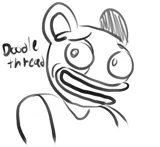Console:
X
CLEAR CONSOLE
/cre8/ - Art & Creativity
New_Proje...mp4

(5.30 MB
960x720
00:00:22)

A small animation created by the creator of 22channie and the 22chan cat now known as "Teko" (Combination of Twenty Two + Neko). Enjoy!9 replies (and 11 file replies) omitted. Click here to view. (Bump Limit: 250)
Untitled1...png

(1.98 MB
4000x4000
)

>>237
Just saw a clip of snake metal gear and LOL. Yes she probably would. More Teko art from the creator!
New_Proje...mp4

(10.34 MB
960x720
00:00:22)

>>238
Another new animation this time featuring Teko and 22channie! Enjoy!
Now draw Teko making fried rice
NewProjec...gif
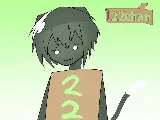
(12.53 MB
800x600
00:00:15)
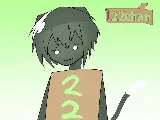
>>240
Right away! In the meantime enjoy this gif of Tekoa!
>>241
The creator can't get to requests at the moment but here's some other art featuring Teko and 22channie!
Post propoganda, post ones you find cool, or funny, and maybe a little artistic. As a bonus you can even make your own.6 replies (and 7 file replies) omitted. Click here to view. (Bump Limit: 250)
>>132
all of a sudden i like otters now...
>>132
I think otters has our best interest at hear. We should trust otters.
Dont_mix_...jpg
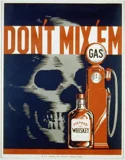
(55.25 KB
499x640
)
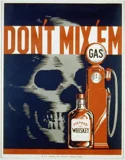
not exactly propaganda, more of a psa, but the style is pretty much identical
>>225
wait, you can't pour whiskey in your car?
horse-pl...jpeg

(65.22 KB
600x818
)

I don't understand, why isn't the red man helping? Why are the master hands from smash brothers pointing? Why is the man laying down wearing a hoola hoop?
niggers-1...mp4

(1.15 MB
1606x674
00:00:16)

I (AI) generated this quick script for mpv: https://mpv.io/ that uses ffmpeg: https://ffmpeg.org/ to generate a 5s, 10s, 15s, 30s, 60s clip while u are watching a video in mpv: https://files.catbox.moe/1j3agj.rar
Put this into \AppData\Roaming\mpv unless u already have ur own uosc.conf file just add for the UI buttons:command:content_cut:script-message-to clip_next clip 5?Clip 5s,command:content_cut:script-message-to clip_next clip 10?Clip 10s,command:content_cut:script-message-to clip_next clip 15?Clip 15s,command:content_cut:script-message-to clip_next clip 30?Clip 30s,command:content_cut:script-message-to clip_next clip 60?Clip 60s
You can modify the ffmpeg command in clip-next.lua file as it uses -c copy to avoid re-encoding, which makes clipping fast and lossless. Although a bit of a problem with this method as it seeks to the nearest keyframe before your selected start time, so the resulting clip might begin a few seconds earlier than expected. If you want it accurate just re-encode it instead.
Also you can change the directory where it encodes the file by changing "dir" value to a path.
I really don't get why all of the media players never bothered to implement such a simple yet extremely needed feature.
Also u can use either handbrake: https://handbrake.fr/ or https://vidcoder.net/ (preferred as u can set file size limit) to convert the clip later to something else but at least you don't have to mess around with them now to clip something and its all instantaneous now.
Cool stuff! Personally, I prefer to cut things precisely and not have some predefined length. I used some free video editor for that
>I really don't get why all of the media players never bothered to implement such a simple yet extremely needed feature
We're talking about mpv here, they don't even consider a decent UI something necessary.
Personally, I've been trying the various noise-filtering tools available in mpv. I've found out they have 3 or 4 different approaches, including AI stuff. I think mpv command line options are pretty cumbersome to write, and it took me a while to figure everything out, but in the end one approach (afftdn) worked quite well for me.
>>218
>Personally, I prefer to cut things precisely and not have some predefined length.
I think it's just that I don't want to interrupt myself while watching a long TV show or movie just because a scene might make an interesting clip. So instead, I lazily create a bunch of rough clips of interesting scenes, and then cut them down to precise lengths later.
There's also cases where I am watching long ass compilations of something or maybe even a livestream vod.
>We're talking about mpv here, they don't even consider a decent UI something necessary.
I wasn't really talking about mpv in this case but about like all of the other media players that are available like Windows MPC-HC, MPC-BE, VLC, QMPlay2, etc. I mean there are various UI tools for mpv if you want them with fairly simple installation instructions but mpv as a whole seems like a thing for nerds to mess around to their liking.
>>219
>I lazily create a bunch of rough clips of interesting scenes, and then cut them down to precise lengths later.
Makes sense
>I wasn't really talking about mpv in this case
I just checked and apparently you can make clips from a video in vlc. You need to turn on "Advanced controls" in the "View" menu. That gives you a "record" button that can be used to record a clip from what you are watching.
>there are various UI tools for mpv
True, and maybe I should check them out. What discouraged me is that apparently they are not that popular and most people use mpv directly, or at least that was my impression. So I feel like the mpv people deciding not to work on a proper UI resulted in everyone giving up on having one, which is a shame.
Clip_90S_...mp4
(50.99 MB
1918x1080
00:01:30)
Generated a few changes to the script: https://files.catbox.moe/x41md3.rar
This version of the script re-encodes the video instead of using -c copy, due to the earlier mentioned keyframe precision issue. Because FFmpeg needs to decode the video from the beginning up to the target timestamp when re-encoding (especially when using -ss after the input), the encoding process takes longer the further into the video you go.
For clipping Anime:
Subtitles, it copies all of them over to the output container .mkv (or .mp4 if the subtitles are compatible: mov_text).
Audio, the script checks whether there is a Japanese audio stream (jpn). If one exists, it copies only that stream; otherwise, it defaults to the first available audio stream.
I did this mostly because you can't really pick out the correct English subtitle stream in most cases and I don't really wanna have to switch to the Japanese audio every time I open a clip. (yeah, fuck you English dub watchers)
Also its now 5s - 15s - 30s - 60s - 90s - 120s buttons.
>>221
Oh yeah, before using this please change the value of "OUT_DIR" to an directory where you want to clips to output to. Also, you can open the console in mpv with ` if you encounter an error with the clip feature.
1.PNG

(210.28 KB
1249x710
)

If you see this thread, GO DRAW SOMETHING, ANYTHING, AND POST IT HERE
>I'm a /BEG/ can I post
All skill levels welcome.
>No clue what to draw
Check Pintrest, line of action, QuickPoses for inspiration40 replies (and 32 file replies) omitted. Click here to view. (Bump Limit: 250)
kd-f-2dd7...jpg

(158.08 KB
1280x932
)

>Keys to drawing - Project 1 - F — Mechanical Objects
>Make a drawing of a complicated mechanical object — an egg beater, a sewing machine, a typewriter, or a non-electric rotary pencil sharpener. Use a pencil (2B or HB) and keep the point sharp. Employ “focusing” in your drawing: Select one or two main areas and develop them in detail, treating the remainder of the drawing as simple contours and shapes. Look at the subject more than at the drawing. Search out the major and secondary shapes. (Squinting may be helpful here.) Try drawing blind at least three or four times as you work. Do not erase, but have two or more restatements in your drawing. Allow at least one-half hour. Work larger than life-size.
In the end, the lamp was a bit too simple to leave any details out, so I didn't do much "focusing". I'm pretty happy with the drawing however, because at first I was really struggling. I'm afraid I won't be able to keep with a daily schedule, but this thread got me to draw a bunch which is something I had wanted to do for a while
>>212
Anon I'm really impressed you got good eyes for values, shapes and depth. Keep going you are doing a great job.
tegaki_im...png

(106.71 KB
380x380
)

Another eye, because I'm feeling quirky
>>214
It reminds me of how I imagine myself when I am trying to focus on something.
SCREEN.png

(1.13 MB
1280x1024
)

Similarly to the software sharing thread >>>/b/547#547 we will link and discuss software in here that will aid people in creating their own OC for 22chan.
Video Editors:
1. Kdenlive (Open Source): https://kdenlive.org/en/
2. Sony Vegas: https://archive.org/download/vegasproversions You should get an older version from here unless you want it to crash every few minutes.
3. AviUtl: https://www.videohelp.com/software?d=AviUtl_setup_1.14.exe
Audio Editors:
1. Reaper (Unlimited Trial): https://www.reaper.fm/ This one can also edit videos and has a simple and easy interface.
3. Ableton Live: https://archive.org/details/AbletonLiveSuiteV9.5WiNX64
4. Audacity (Open Source): https://github.com/Sneeds-Feed-and-Seed/sneedacity This is a updated version with a few minor improvements.
Video/Audio Splitters:
1. SolveigMM: https://files.catbox.moe/8gsgc8.rar Personal favorite of mine which I highly recommend if you want to split videos into shorter very clips easily.
2. Virtualdub (Open Source): http://www.virtualdub2.com/
3. FFmpegGUI (Open Source): https://www.videohelp.com/software/clever-FFmpeg-GUI
Image Editing / Drawing Software:
2. GIMP (Open Source): https://www.gimp.org/downloads/
3. Krita (Open Source): https://krita.org/en/
4. Clip Studio Paint (V1.13.0): https://send.cm/d/He5k Replace the .exe inside of the clip studio program files folder with the one in the crack folder.
5. PaintTool SAI: https://www.systemax.jp/en/sai/
6. PAINTdotNET: https://www.getpaint.net/index.html8 replies (and 3 file replies) omitted. Click here to view. (Bump Limit: 250)
two_girls...png

(748.02 KB
680x906
)

Free music stuff
>DAW (Digital Audio Workstation)
LMMS (Linux MultiMedia Studio) is the best FOSS option I know of. Available on all common operating systems. Highly capable software, just don't pretend it's perfect.
https://lmms.io/download
>SF2 (Soundfont)
Instrument banks used in MIDI tracks
https://archive.org/download/free-soundfonts-sf2-2019-04
This has pretty much everything you could ask for, at least as a beginner. May take some hunting. Contains banks for consoles (N64, Wii, etc.), 8bit, Yamaha pianos, high quality orchestral samples, acapella, and more.
https://rkhive.com/
More old soundfonts
>VST (Virtual Studio Technology)
Audio plugins. Where an SF2 is a bank of recorded samples, a VST is akin to an actual instrument. Uses bespoke UI. Heavier in weight, but higher quality and better customization than SF2s.
http://wokwave.com/old-plugins/html/vst_instrument_plugins.html
A collection of drones, strings, organs, and so on with god-tier UI. Retro sci-fi kind of vibe, mostly inspired by 60s/70s analog synths. Super fun gizmos to mess with. Cromina, Estrima, and Viktor are my favorites. Free, but requires an email.
http://www.audionerdz.nl/index2.htm
Delay Llama. A true classic, 2002 era vocal synth. Looks like a funny bald monk.
https://www.plogue.com/products/alter-ego.html
https://www.plogue.com/products/voice-banks.html
Alter/Ego is a Vocaloid style plugin by French devs. Cool because it's FREE SHIT. Make sure to get both the Alter/Ego software and voice banks, each is useless without the other. The Plogue program folder will contain an AlterEgo folder, which will have a VST folder housing a .dll that can be opened in your DAW. Plogue>AlterEgo>VST
https://freevsthub.com/
Find ur own gizmos
cantshowy...png
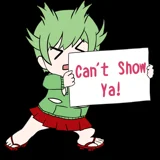
(346.59 KB
1500x1500
)
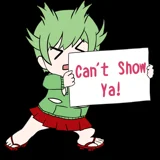
I was thinking that there is some NSFW content I want to post on 22chan but there had to be a creative way of being able to censor it so it doesn't break the rules. So I drew this which I originally took from the anime ハヤテのごとく! (Hayate the Combat Butler) where for example the protagonist had been cross-dressed in an episode (ep. 8 to be precise) and was attacked by a horny tiger... https://youtu.be/6iM4AK-sN1E?t=112 [Play] The character who is censoring the scene is called 自主規制君 (Jishukisei-kun -> Self-Regulation-kun) which is holding up a sign that says 「見せられないよ! 」-> "I can't show you!" and he appeared many more times throughout the anime censoring parodies with copyright issues, blood scenes, etc.
So because of how he looks somewhat similar to the Gedou-baby (Aka-san) on Nico Nico Douga he was used to censor some Pants Wrestling videos which then spread it to other fandoms as censoring material.
https://dic.nicovideo.jp/a/見せられないよ%21
So if you have anything that's too NSFW to be posted on 22chan I ask you to please use the "Can't show ya!" Niniba. Also feel free to also come up with your own creative censoring material.
22chan_Pi...png

(1.77 KB
448x369
)
I'm glad to see 22chan is still alive and OC keeps getting posted. I made this pixel art logo a long time ago. I feel like it's too small but maybe someone could use it. I might try to make a bigger and improved version later.
>>11
I've put it as the favicon for the neocities website back when you originally posted it
https://22chan.neocities.org/
For those wanting to import RPP (REAPER project files) into AEP (After Effects Project files), someone made a script about two years ago, not sure if it still works or not, but it is worth a shot:
https://ytpmv.info/rpptoaep/
https://github.com/maimai22015/RPPtoAEP/releases
English README:
https://github.com/maimai22015/RPPtoAEP/blob/main/README_eng.md
begint.png

(532.29 KB
1123x577
)

If you are a /int/ermediate or /beg/inner in art, please use this thread to post pieces for critique or ask for advice.
DO NOT REPLY to crabs, nodraws, talent debates or howies and instead focus on posted works!
>STICKY:
Completed: https://drive.google.com/file/d/1Vm4IJpq0Mbvb-Krl5_mJ_m6TsC_qjsaN/view
New collaborative: https://hackmd.io/UMnZVhNITW-T2wZpHw6d0Q
w/ic/i: https://sites.google.com/site/ourwici/
Hardcore: https://hackmd.io/7k0XRnIQR6SValR77TDfZw?view
>Want to practice figures?
quickposes.com
sketchdaily.net
characterdesigns.com
lovelifedrawing.com
posemy.art
line-of-action.com
idlecanvas-wagmi.web.app
>PYW and give your feedback
What can be improved?
Are there any resources videos or books you'd recommend to them?
Maybe a redline or a technique, be specific.
Try to reply to someone as you post your own work.
>Cool teachers
Glenn Vilppu
Michael Hampton
Steve Huston
Brent Eviston
Marco Bucci
Andrew Loomis
George Bridgman
Hikaru Hayashi
Richard Smitheman
>Cool books
Keys To Drawing
Drawing With the Right Side of the Brain
How To Draw Comics the Marvel Way
The Art and Science of Drawing
Framed Perspective
Figure Drawing For All It's Worth
The Complete Guide to Drawing From Life
If you got here, I just want to tell you WAGMI 💪8 replies (and 6 file replies) omitted. Click here to view. (Bump Limit: 250)
sunbath.jpg
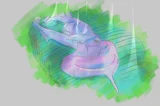
(342.30 KB
1920x1277
)
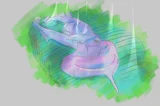
>>163
Thanks! nice pose and idea.
>I should probably study more human anatomy
I just copy work from the masters like François Boucher and keep an ecorché at hand, but I don't get lost in the details. Most bodies drawn are soft, not really muscular.
>what makes colours appealing
Maybe start with Impressionism, the way they use color is very appealing to me. There are many lectures and blogs online that explain color relationships. Nathan Fowkes does a really great job teaching his craft!
Your setting is probably one where you can have fun with colors and lighting. Check out some of Olga Nikitina’s underwater paintings.
>>164
Wow, your painting is so good, you have a really beautiful style and sense for poses... Thank you so much
>nice pose and idea
Thank you!
>François Boucher
>ecorché
I didn't know what an ecorché is, looks like very useful reference stuff
>Impressionism
>Nathan Fowkes
>Olga Nikitina’s underwater paintings
Thank you for all the advice anon, you've made my evening! I'll look into it all
2024-09-24.jpg

(288.00 KB
1920x1080
)

>>165
thanks for the kind words.
>I didn't know what an ecorché is, looks like very useful reference stuff
is a really useful tool when studying/practicing, I use them like this https://www.youtube.com/watch?v=IG6nOQdQDnI [Play] I have collected some ecorchés here https://idlecanvas-wagmi.web.app/?mode=images use the link under the image to get the high res version!
Everything I know about painting mainly comes from this nathan fowkes demo, I used krita with rgba brushes , chalk brush and round opacity brush.
https://www.youtube.com/watch?v=f0ivwSzQ9ns [Play]
Nulgath.jpg

(3.70 MB
3142x3236
)

It's the only recent illustration I didn't completely fuck up.
https://youtube.com/playlist?list=PLyeEy3jeib4rCS0WelKr75uT26iAAW4hq&si=OnP__hpQUxPFsD_E
The rest look like utter dogshit. :(
2025-04-22.png

(286.00 KB
1238x656
)

>>172
Cool paintings, they have an eerie aura, I love it.
Something I noticed in that particular piece is that you jumped straight into the details way too early (second vid, around the 29 minute mark). Try building up the main statement/shapes a bit more first.
Another thing that I think could help is exporting your lineart and using it as a reference, so you don't have to worry about painting over it and can keep track of your original vision.
202504191...mp4

(2.62 MB
860x480
00:00:07)

I managed to make a SH that downloads MMD from the website and then download it to a specific directory, and then if it detects that umu-launcher is not installed , it will download it based on the package manager of the distribution, and if its installed, it will cd into that directory and launch umu, it'll also generate another runner sh which basically runs the program . I'm tripping. AND mmd works good, here's a video.
Wain_Cat_...jpg

(28.13 KB
423x355
)

This thread is deticated to the patron saint of 22chan, Louis William Wain. Lets discuss and appreciate him and his works.
the greatest artist of all time
>>154
Maybe its the big eyes but its just too cute.