Put this into \AppData\Roaming\mpv unless u already have ur own uosc.conf file just add for the UI buttons:
command:content_cut:script-message-to clip_next clip 5?Clip 5s,command:content_cut:script-message-to clip_next clip 10?Clip 10s,command:content_cut:script-message-to clip_next clip 15?Clip 15s,command:content_cut:script-message-to clip_next clip 30?Clip 30s,command:content_cut:script-message-to clip_next clip 60?Clip 60s
You can modify the ffmpeg command in clip-next.lua file as it uses -c copy to avoid re-encoding, which makes clipping fast and lossless. Although a bit of a problem with this method as it seeks to the nearest keyframe before your selected start time, so the resulting clip might begin a few seconds earlier than expected. If you want it accurate just re-encode it instead.
Also you can change the directory where it encodes the file by changing "dir" value to a path.
I really don't get why all of the media players never bothered to implement such a simple yet extremely needed feature.
Also u can use either handbrake: https://handbrake.fr/ or https://vidcoder.net/ (preferred as u can set file size limit) to convert the clip later to something else but at least you don't have to mess around with them now to clip something and its all instantaneous now.